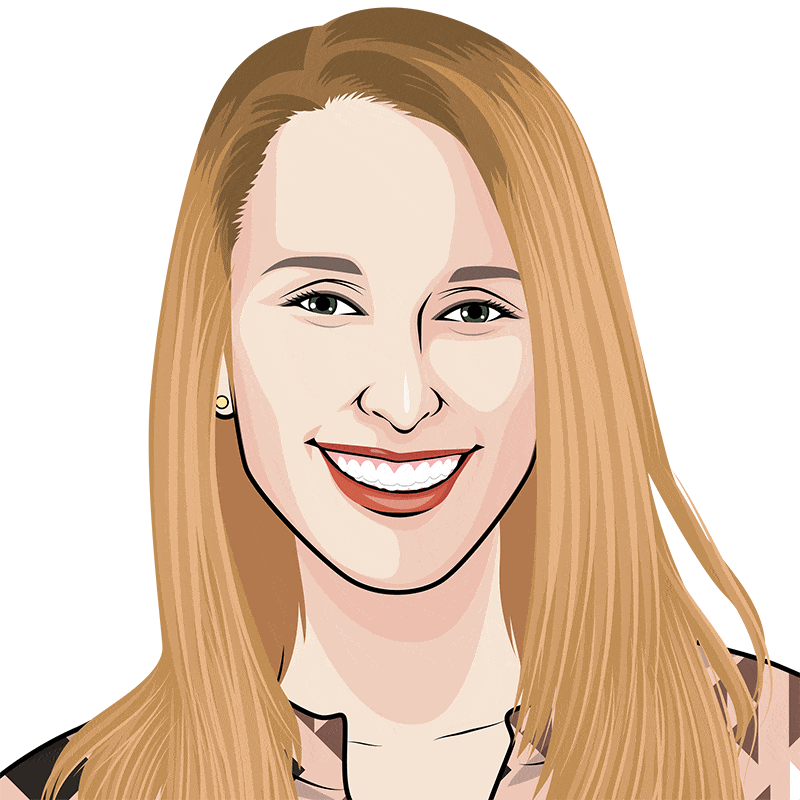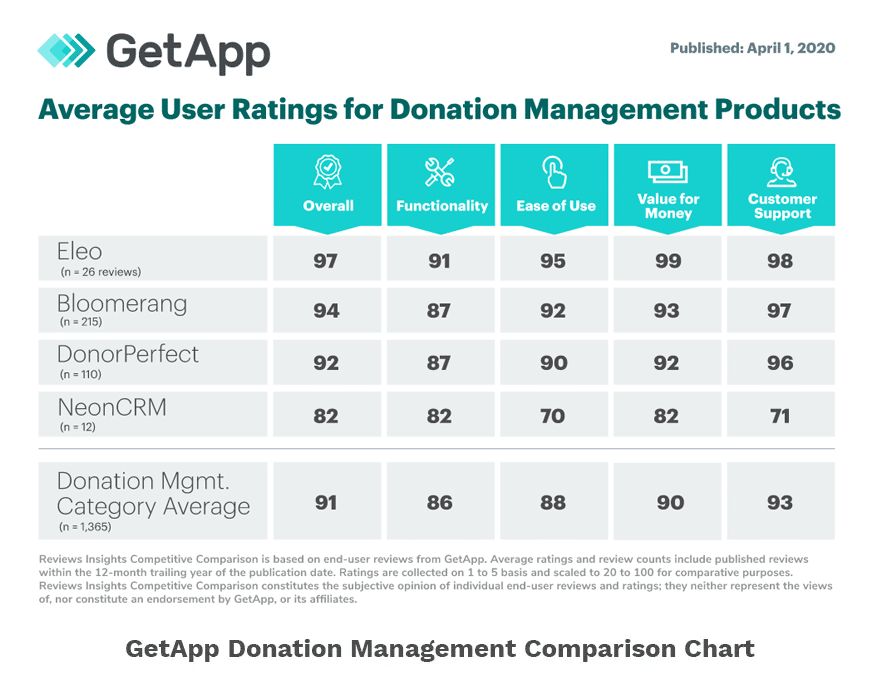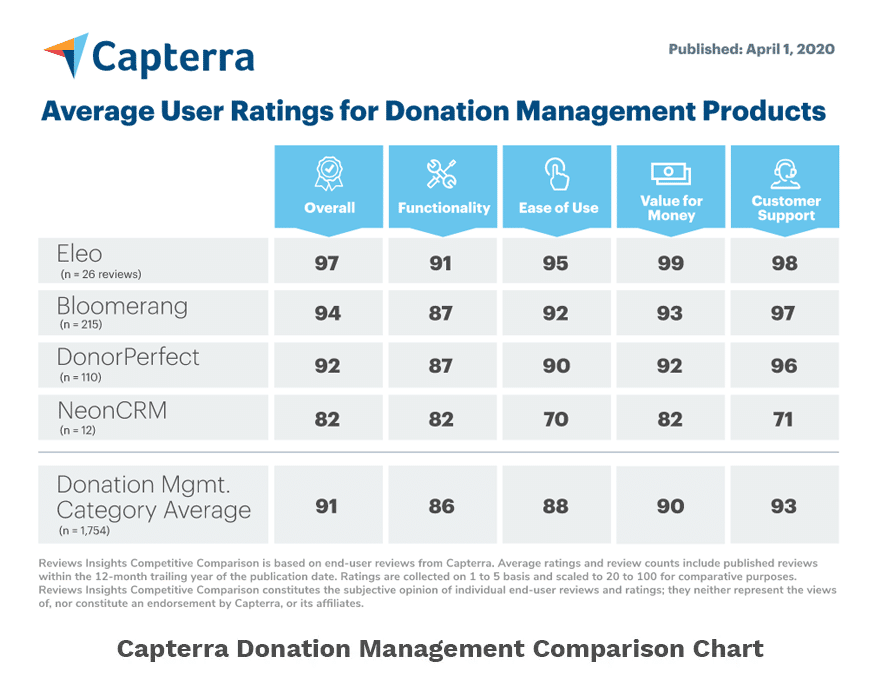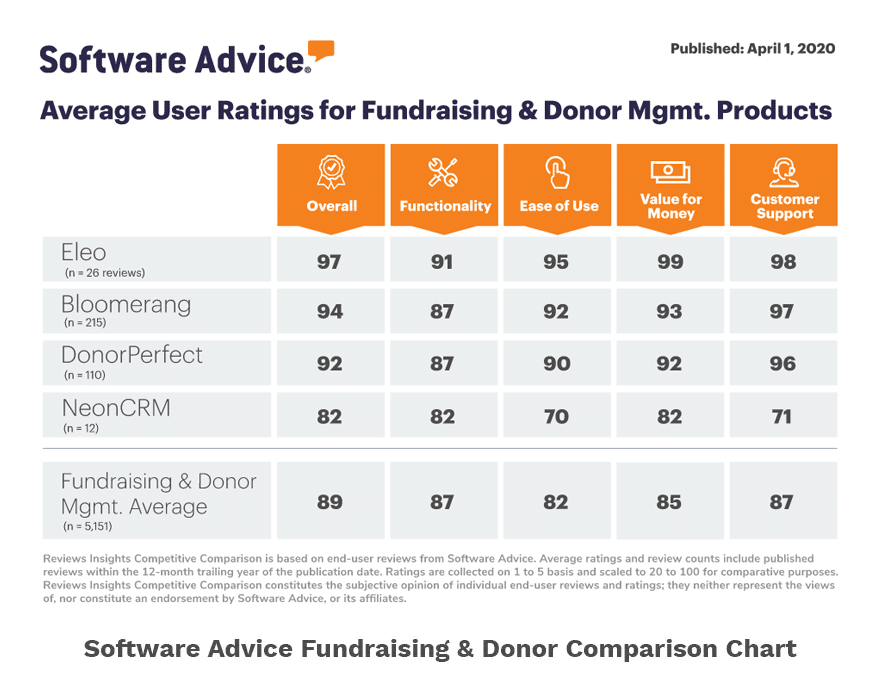With Eleo you receive more than software, you gain a support system. The Eleo team is invested in your nonprofit’s success so we created an easy and effective onboarding process to get you up and running on your new database.
We are with you throughout your Eleo Journey.

You sign up for Eleo…what’s next?
Essentials to Begin your Eleo Journey
Onboarding Emails
After signing up, you will receive a series of bite-sized onboarding emails throughout the first 30 days. These emails provide simple action items that help you begin customizing your database, migrating your data, learning how to use Eleo, and more.
Live Support Team
Eleo’s award-winning, live phone and email support is available to you starting day one for no extra cost. When you call or email, a Support Specialist will respond promptly so your important work doesn’t stall. Live Support hours are Monday through Friday, 9AM to 5PM EST/EDT.
Data Migration
We know importing your data is a big deal. As an Eleo Client, your Initial Data Import is complementary. You will be assigned your own Import Specialist who will work with you from beginning to end to import all your contacts’ information and giving history. Your initial import will be completed during your 30-day onboarding process, so you can hit the ground running! Learn More.
Live Trainings
Schedule a live New User Overview or Personal Training with a Support Specialist. The New User Overview is a great way to learn the basics of Eleo, while Personal Trainings dive deeper into specific features of your choosing. Scheduled trainings are private to you or your team, so we will go at your pace and answer your questions in real time. Trainings are included and available throughout your time with Eleo.
Learning Library
Access Eleo’s extensive library right from your database! You’ll find step-by-step guides and videos on how to use features, set up integrations, create donation forms and more. On top of that, discover educational webinar recordings, e-guides, and blogs to stay current in your fundraising strategies. The Library is a dream for our DIYers and nightowls out there!
Integrations Setup
Connect your database to other software products that you use, so your donor database can truly be your main hub. By automatically syncing information between Eleo and these different platforms, you can save time and improve your fundraising efforts. We provide step-by-step videos and guides to walk you through it, plus the Support Team is always here.
Take Advantage of Extras
Webinars
Inside Eleo Webinars are a short, 30 minute dive into Eleo’s features, integrations and topics of fundraising and donor relations. These bite-sized sessions are packed with how-to’s, best practices, user tips and more to make sure you are getting the most out of your Eleo database.
eNewsletters
Keep up-to-date with nonprofit industry news, fundraising trends and more with our eNewsletter, curated specifically for Eleo users. Look forward to our monthly publication to alert you of software updates, invites to exclusive webinars, and provide you with Eleo database tips.
Help Screens
Help is always a click away! When you Click ‘Help’, wherever you are in your database, you will receive a comprehensive explanation of the page you are on and the actions you can take.
Don’t just take our word for it.
See what our awesome Clients have to say about getting started on Eleo.
Complimentary Data Migration
Your data is crucial to your nonprofit’s operations, so we want to make sure you can start getting the most out of your database as quickly as possible by providing a free data import. Your free initial data import includes your contact and gift data and is initiated within the first 30 days of your organization becoming an Eleo Client.
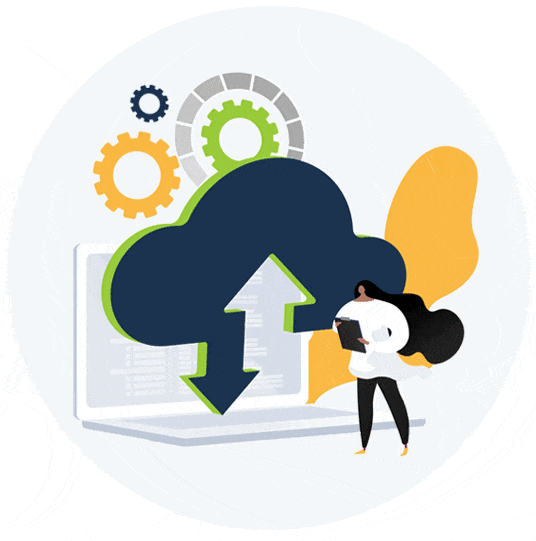
What is the Data Migration process?
- After signing up, you will be emailed asking if you would like to have the complimentary initial data import. If you indicate you do, an Import Specialist will reach out to you.
- Your Import Specialist will guide you in formatting your contact and gift data.
- Once your data is ready, your Import Specialist will upload it all into your Eleo Database. Afterwards, you will be notified and given the chance to review it for approval.
What kind of learner are you?
We have something for everyone.
The Solo Explorer
Learn best by just jumping in and being hands-on? Go for it! Teach yourself different features with the step-by-step guides and videos we offer in the Eleo Library. Also, click the help icon from anywhere in your database to learn about that exact page you’re on and actions you can take. Of course, if you have questions, Eleo’s Support Team is a call or email away!
The Observer
For those who like to take in the scenes and information before getting into the nitty gritty, you have options! Join our live New User Trainings, watch instructional videos and recorded webinars, read our step-by-step guides, and more.
The Student
Do best with a tour guide you can interact with and point you in the right direction? Our award-winning support team is with you from day one. You’ll have an Success Manager there to keep you on track, an Import Specialist to help you prepare and upload your data, and the Support Specialists to answer all your questions and provide Live Personal Training Sessions.
We recommend a combination of all three!
Meet Kristen, your Success Manager.
And yes, she’s real - no robots here!
Think of Kristen as your informational center, she’ll point you in the right direction, provide recommendations, inform you of next steps, and so much more. Kristen will reach out after your organization joins Eleo to help guide you. Her goal is to get you in the best position with your database to get you going!