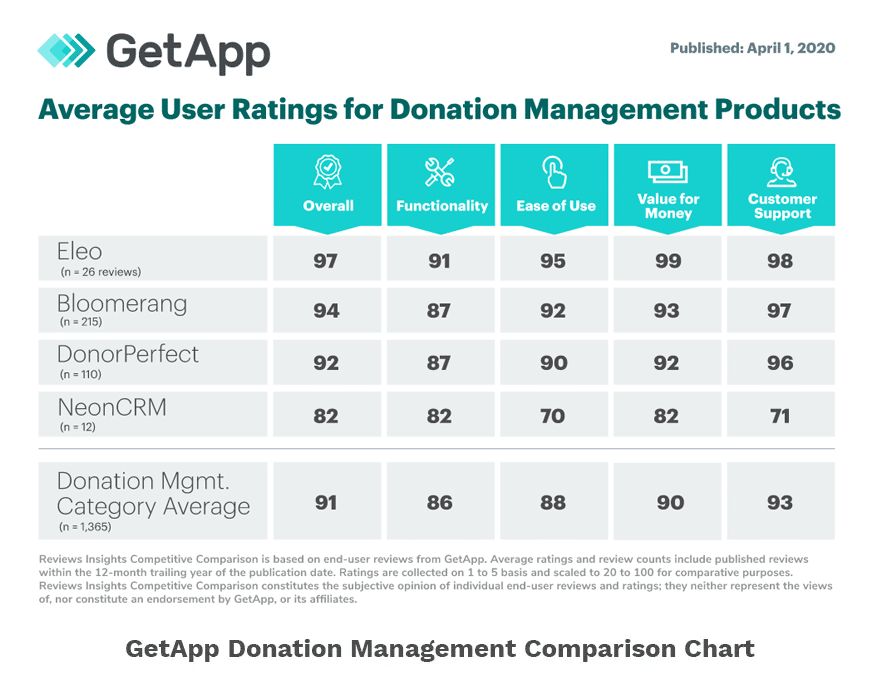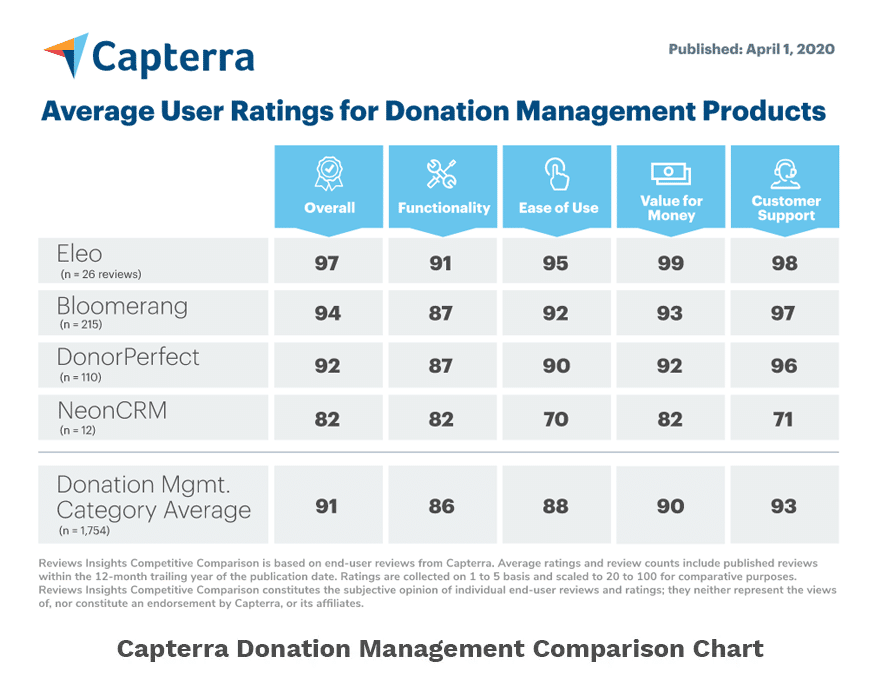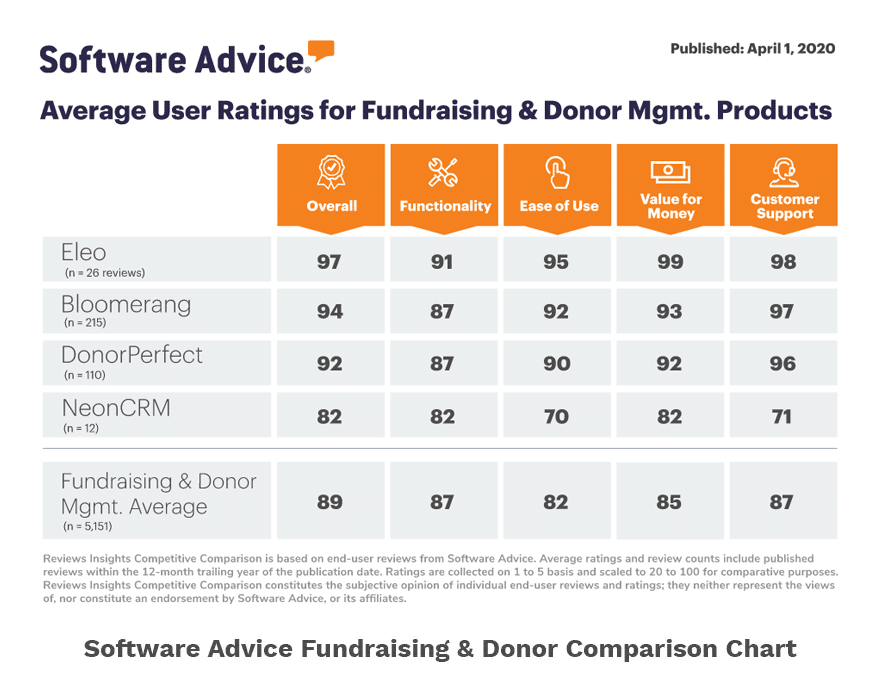The Online Donation page could very well be the most important page on a nonprofit’s website. Too many nonprofits have little more than a “Donate” button that links to a PayPal page. Other Donation pages are loaded with clutter, from links and long explanations to photos and videos. This content may have value on other website pages, but on the Online Donation page, they’re more likely to distract the donor.
The Online Donation page should do two things. First, it should make it easy for donors to follow the process of making a donation. Second, it should make donors feel like they have control over how they give and how their donation will be used.
Here’s a checklist for the Online Donation page on your nonprofit’s website that can help you achieve both goals.
Clearly Define Giving Options
One donor may prefer an annual gift of $1000, but another may prefer automatic, monthly donations of $100 each. It’s like auto bill pay for nonprofits. The donor doesn’t have to think about it, and the nonprofit gains steady donations from a repeat donor. It’s critical to offer both yearly and monthly donation options.
Also, don’t miss out on matching gifts. More companies today are realizing that doing good is good business. They encourage employees to support and participate in good causes, and they reward that support and participation with matching gifts. Make sure you include this fundraising option.
Other giving options include: planned gifts gifts through a will or trust, in-kind donations ofgoods or services, contributions from donor advised funds, major gifts to endowment funds, and donations of stocks.
Clearly Define Your Nonprofit’s Financial Needs
Donors like to give to specific initiatives. They like to know where and how the impact of their donation will be felt. Donors typically don’t feel an emotional attachment to a general fund, but they could very well feel a connection with an educational fund, children’s fund, research fund, emergency fund, etc.
Explain the various funds of your nonprofit, what specific initiatives a donation to these funds will support, and what kind of impact the donation will have.
Grab a copy of your checklist now!
Offer Offline Giving Options
Not every donor wants to use a credit card or provide personal information online. Include options for donating by phone or sending money by snail mail, and include specific donating instructions (call this phone number, send a check to this address, make your check payable to, etc.).
Include the Following Fields and Options in Your Online Donation Form
Online donation forms shouldn’t just include fields for a donor’s contact information and credit card information. To increase conversions, you should also include:
- Specific donation amounts. Offer suggested incremental amounts to donate with an “other” option to meet any additional needs.
- Tribute options. Donating in honor or in memory of an individual or group can serve as added motivation and incentive.
- Matching gifts. Adding “Will your company match your gift?” can easily double donations.
- Recurring donations. Encourage yearly or monthly giving for a steady stream of funding year-round.
- Transaction fees. Allow donors to cover transaction fees to minimize operational costs and maximize donation.
Take a look at the Online Donation page on your nonprofit’s website. What can you do to make the process easier? How can you remove confusion and distractions? How can you give the donor more control? Build your Online Donation page with the donor’s needs and desires in mind, and make sure all data collected is automatically fed into a CRM or donor management system for tracking, analysis and future outreach.