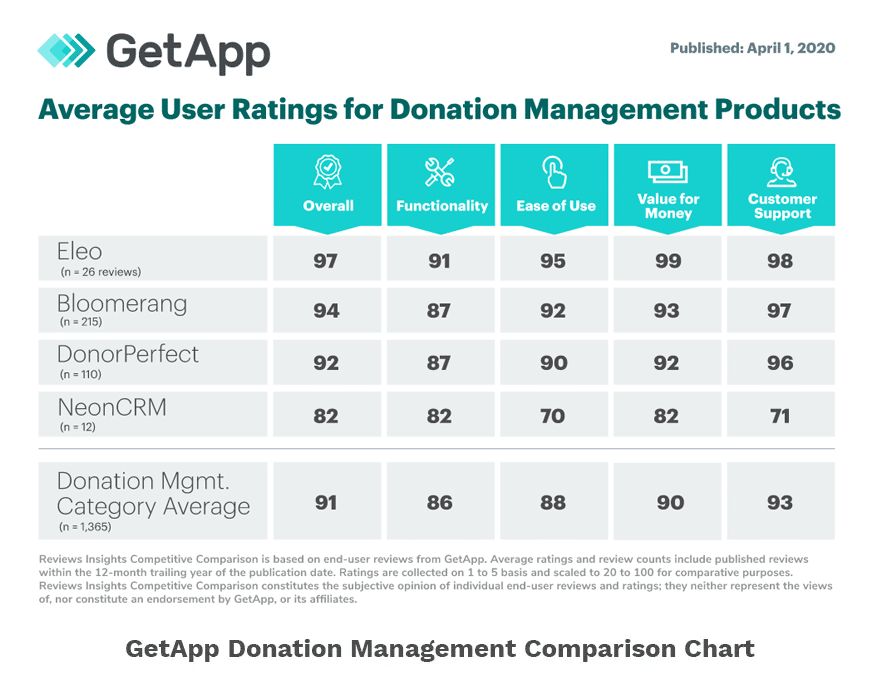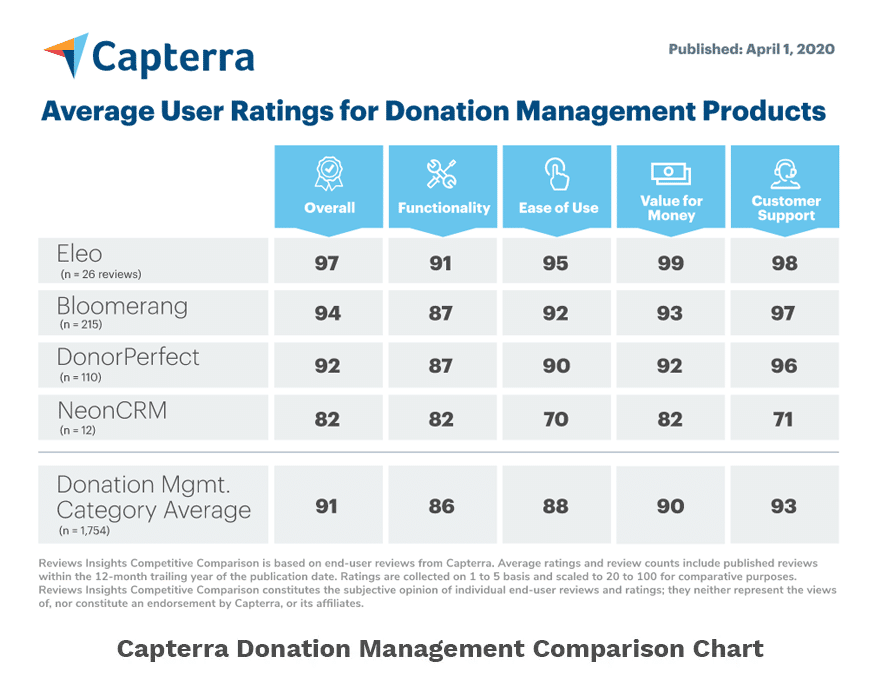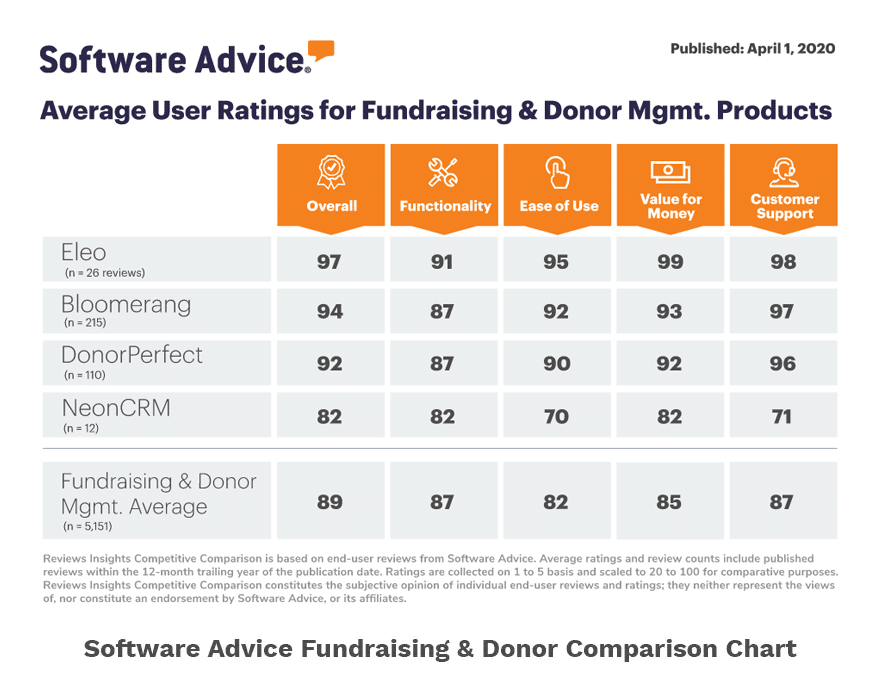Most conversations about live streaming in the nonprofit community revolve around events. Live streaming allows small nonprofits to expand the reach of any live or virtual event with a wide audience and share the excitement as it happens. A live stream could even motivate someone to join the event at the last minute and donate!
However, live streaming can also be a valuable tool for telling your story, keeping your mission relevant and top-of-mind, and engaging with donors regardless of location. All you really need from a technical standpoint is a mobile or desktop camera, depending on the platform you use!
In the first of our two-part series on live streaming for small nonprofits, we’ll discuss what live streaming is, the benefits of live streaming to small nonprofits, and popular platforms that offer live streaming capabilities.
What Is Live Streaming?
Live streaming is the practice of playing video or audio over a high-speed internet connection in real-time. Similar to live TV, live streaming makes it possible for internet users to remotely see and/or hear activities in the moment. They can even interact with content creators and those featured in the live stream through comments, chats, and questions. Depending on the live streaming platform, you can also control who is able to see your live stream.
Sporting events, concerts, news coverage, gaming, webinars, product launches, nonprofit fundraisers, and other types of events and activities are often live streamed. Footage is typically captured using a smartphone camera and mobile app and viewed through a mobile app or smart TV.
Why Should Small Nonprofits Consider Live Streaming?
The beauty of live streaming is that there are free, familiar tools that make it accessible, financially feasible, and relatively simple for virtually any organization. With the right planning and practice, small nonprofits can benefit from live streaming in a number of ways.
Reach and Engage Anywhere. Supporters and donors can’t make it to your event or meeting? With live streaming, anyone can watch and actively participate, regardless of location.
Provide a Real-World Experience. Live streaming shows your small nonprofit in the most authentic light because people are watching in real-time. They see heartwarming, inspirational moments. Live streaming doesn’t have to be perfect! It just has to be real.
Pull Back the Curtain. Take authenticity to a different level by educating people and showing them what happens behind the scenes at your nonprofit with staff, volunteers, donors, and the community.
Repurpose and Reuse. Live streams can be recorded for future use. Share the recording in its entirety or edit brief snippets to highlight specific moments for use on social media and in emails and newsletters.
Make Your Nonprofit Accessible. Live streams can reach people virtually anywhere in the world, while subtitles and closed captioning can be used to make live streaming accessible to people living with disabilities.
Gain Valuable Feedback. While surveys are valuable tools for gathering feedback, live streaming allows you to receive feedback in the moment without the need for recall. Participants often share their raw emotions and unfiltered suggestions so you can make improvements, possibly in real-time.
Popular Platforms that Support Live Streaming
Facebook Live. In terms of the sheer number of users and free live streaming service, you can’t go wrong with Facebook Live. Facebook allows you to live stream to a page, group, profile, or event using the Facebook app or Creator Studio app. There is no time limit on Facebook Live.
Instagram Live. Part of the Meta/Facebook family, Instagram Live lets you live stream on a mobile device for up to one hour using the Instagram app. Both Facebook Live and Instagram Live support real-time engagement with comments, likes, and reactions.
YouTube Live. YouTube Live has been around for 15 years and originally launched to provide differentiation from prerecorded video. Live streams can be recorded via webcam or mobile cam, while Encoder streaming supports screensharing, multiple camera production, and other advanced features.
Zoom. Zoom requires a paid subscription to live stream a session. Zoom does allow you to live stream to popular platforms like Facebook and YouTube, as well as custom platforms and the Zoom event lobby. Zoom also offers closed caption translation.
Twitter/X. Twitter/X is often the first place users go for breaking news and live information, making live streaming a natural fit. Simply tap the camera icon, tap live, add a description and location if you wish, and start live streaming.
In the next article, we’ll dive into the many ways nonprofits can use live streaming and how to attract more viewers to your live streams.