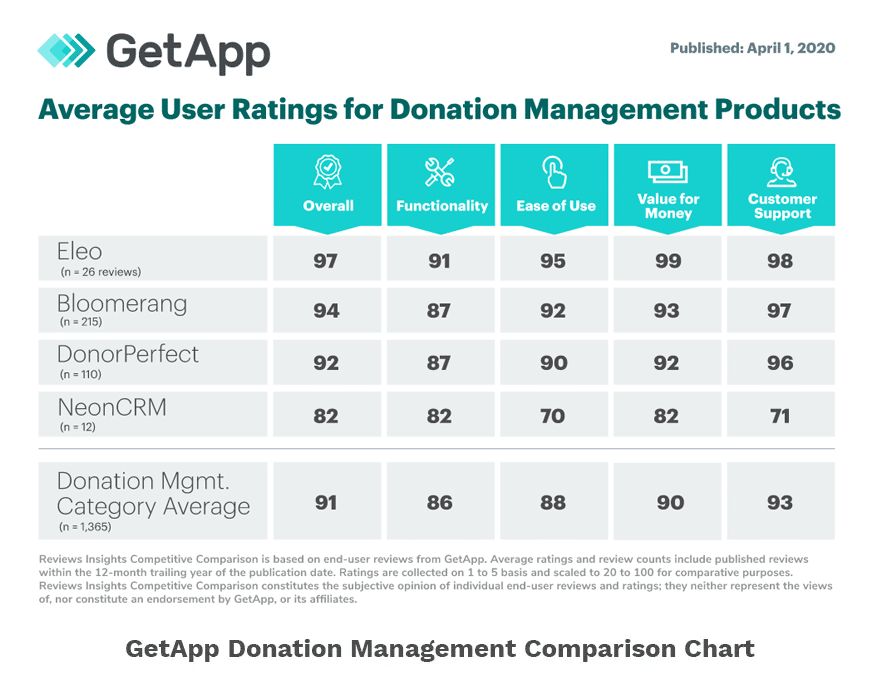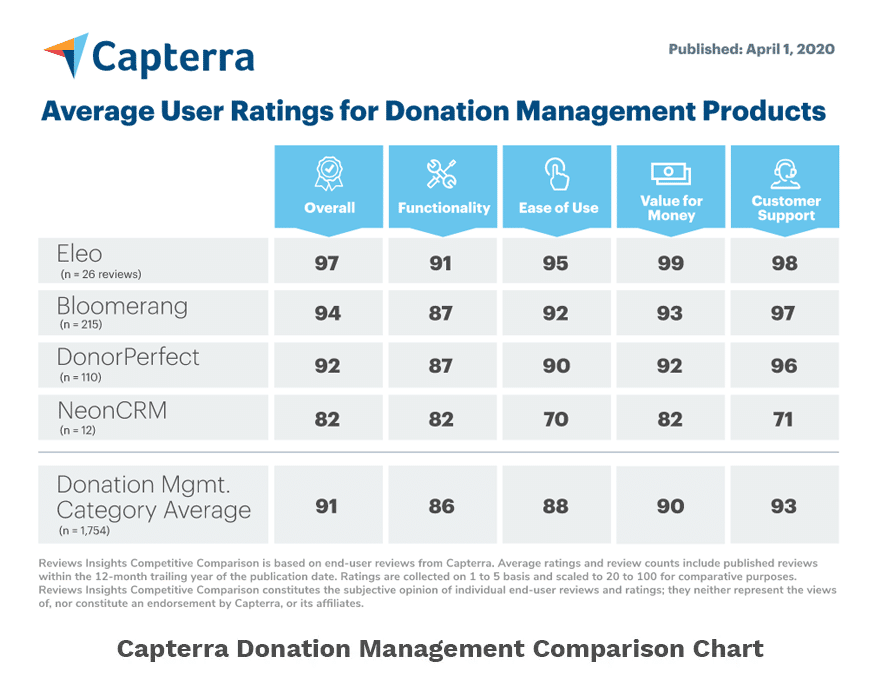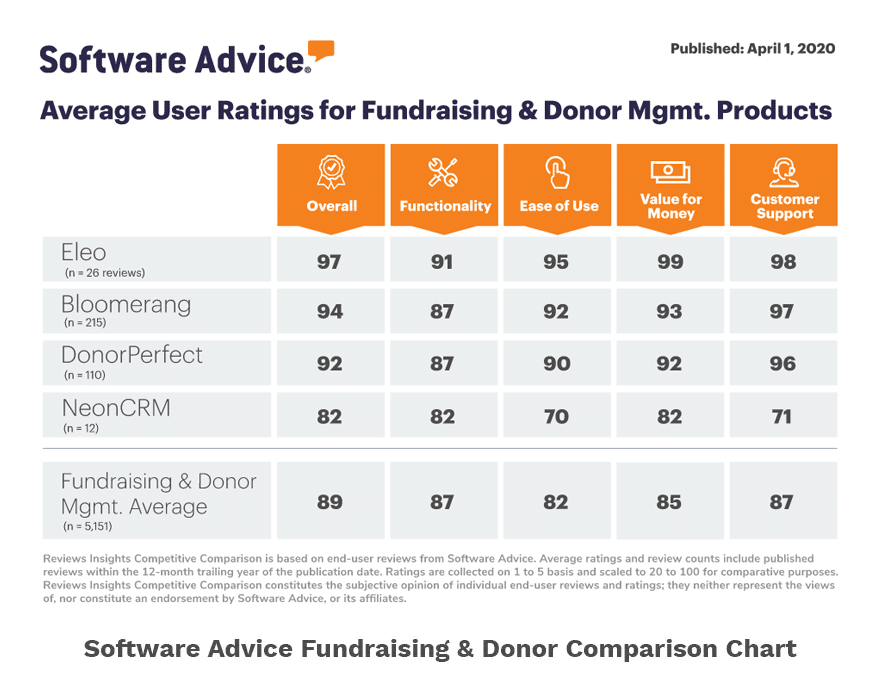Event Chair, Committee Member, Development Director, Volunteer Coordinator, Executive Director, Front Desk Manager, Fundraiser, Board Member, Website Designer… Depending on the size of your organization, the list could go on and on…and on. Whether you are a two-person team, or have 150 people on your payroll, learning how to make your donor database more team-friendly is paramount.
Let’s discuss two key ways to making donor database management a team-friendly affair.
1) Establish User Roles Within Your Donor Management System
First, it’s important to ask – What are User Roles? Well, depending on a person’s responsibilities, they should be given permissions that align with their specific needs. A User Role helps identify who the person is and what they can see in your database. Simply put – Your donor management database should allow you to grant different levels of access to different people. Those levels of access indicate different User Roles. Let’s talk through some examples.
Have you recently brought on a new volunteer coordinator? The User Role you assign them should give access to only your volunteer module. Did you hire a new development officer? Their user role could allow them entry to your donor and gift modules, but turn off their ability to ‘delete.’ Are you using a website design company? Give them access to only your Online Forms. Do you have an intern for the summer? Grant them visibility of modules helpful for their internship goals, and remove their ability to ‘add,’ ‘edit,’ and ‘delete.’
The fact is – not every user in your database needs access to everything. User Roles help your team function like a healthy ecosystem. Every person has a purpose. Every user has a focus. Each ‘User Role’ provides access to specific modules. And every User Role simplifies your database interface to be exactly what those individuals need.
2) Create Standard Operating Procedures for your Database
Dun, dun, dun! Standard Operating Procedures – intimidating words for any business, nonprofit or otherwise. Surprisingly, with the right donor management system, developing database protocols doesn’t have to consume you and your team for weeks on end. There are strategies and tools that your donor management system should offer, to simplify the process and allow you and your team to function efficiently.
One of these tools are custom help screens. Your database should show a user how your nonprofit handles that particular page. In other words, your database should allow you to create accessible “standard operating procedures” on each page of your donor database. For simplicity’s sake, let’s talk about how Eleo does this. Eleo allows you to add what are called ‘User Notes’ to each and every page of your database. You can provide steps, tips, or useful information for your users. By clicking ‘Help’ in the upper right-hand corner, you instantaneously access how your team wants you to enter data on that specific page.
The beauty of this set up?
First, your Standard Operating Procedures don’t need to be curated for your entire database, all at once. The person who leads the database charge (maybe that’s your E.D., maybe it’s your Director of Development, maybe it’s Susan who has worked the front desk for 30 years), can make their way, page-by-page. Point being, the modules of your donor database can be tackled systematically and stress free.
Second, any page that has your custom help information (or Standard Operating Procedure), keeps your team on the same page. Guidelines ensure consistency and reduce user error. This, in turn, leads to clean, efficient data… which we know aides in building better donor relationships. The long and the short of it? Standard operating procedures (even simple ones), allow your team to trust one another and function effectively.
This two-step solution may seem simple or obvious. However, the reality is that many nonprofits lack the basics – thoughtful permissions levels and Standard Operating Procedures. By parsing out your database access and guiding your users on best practices, you set the tone for how your nonprofit functions – systematically and without waste.
Eleo offers a number of features to aide you in this process. Whether you need training, custom help screens, or defined user roles, we are here for you. If you’d like to schedule a demo to see how Eleo can support your team, contact us today!